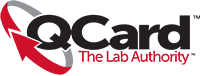SCRIPTIS™ Test Environment
Communication Analyzer

SCRIPTIS streamlines the testing process by providing interfaces for all activities essential to the test process including:
- Editor and debugger for viewing, creating, modifying and verifying test scripts
- Managment interface for controlling and automating test execution and viewing high-level results
- Viewer for visualization of signals associated with specific test cases.
SCRIPTIS™ software is a complete, open and simple testing environment. It runs on the user’s PC and allows easy control of a range of software/hardware solutions designed for testing conformance of smart cards, card readers, related components and systems in accordance with relevant industry standards.
Write or Modify Test Scripts
SCRIPTIS’ integrated Editor provides an open script development environment based on the easy-to-use Python programming language.
From this environment, users can create their own test scripts or copy and modify the scripts provided as part of their KEOLABS test suites. An integrated debugging interface allows users to fully verify and validate their test scripts before running tests or test campaigns.
Execute Tests, View and Report Results
The Test Management Interface is designed to ease the organization and execution of a test suite. This interface provides functionalities for configuring the test environment, coordinating test execution, viewing test results and creating reports.
Investigate Test Results
The Viewer provides a more detailed view of a test case to help users better understand a specific result. It allows visualization of the digital signals and associated timings for communications exchanged between the device under test and the test apparatus. The viewer supports ISO 14443 Type A, Type B, FeliCa and SWP.